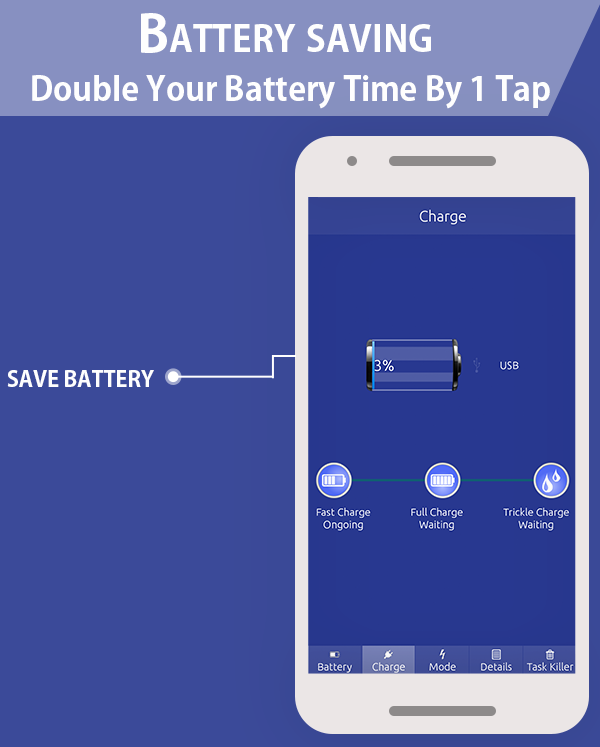Blue Battery Saver 1.2
Free Version
Publisher Description
Blue Battery Saver is a FREE battery saving app, fast charging app and mobile cleaner that makes your battery last longer. Blue battery saver is a battery saver which can help you get up to 80% more battery life for your Android phone! Battery saver app control battery usage and help you to improve your battery life by 80%. Battery saver also helps in fast charging. Use Blue battery saver while charging your phone to get rid of wait for charging your phone.
Battery saver features
- Battery saving
- Fast charger
- Mobile cleaner
- Battery optimizer
- Increase battery life
- One-Click Optimization & Battery Saver
- Show Battery Information
- Show Healthy Charge
Why to use blue battery saver
There a big problem of battery life to smart phone users. They use 3g , 4g , LTE . They are fond of chatting and internet surfing. While using wifi , 3g/4g/LTE and GPS at once it will kill your battery too early. So we come of with a solution to handle these things. Just turn on power saving mode and enjoy long battery life with blue battery saver.
Application and game users
At most of the time we have too many power consumption applications which run in the background which drain your battery in very short time. So blue battery saver will switch off the power consumption applications and will optimize your battery.
So enjoy long battery life with blue battery saver.
About Blue Battery Saver
Blue Battery Saver is a free app for Android published in the System Maintenance list of apps, part of System Utilities.
The company that develops Blue Battery Saver is Output1. The latest version released by its developer is 1.2.
To install Blue Battery Saver on your Android device, just click the green Continue To App button above to start the installation process. The app is listed on our website since 2017-03-24 and was downloaded 5 times. We have already checked if the download link is safe, however for your own protection we recommend that you scan the downloaded app with your antivirus. Your antivirus may detect the Blue Battery Saver as malware as malware if the download link to com.output.batterysaver is broken.
How to install Blue Battery Saver on your Android device:
- Click on the Continue To App button on our website. This will redirect you to Google Play.
- Once the Blue Battery Saver is shown in the Google Play listing of your Android device, you can start its download and installation. Tap on the Install button located below the search bar and to the right of the app icon.
- A pop-up window with the permissions required by Blue Battery Saver will be shown. Click on Accept to continue the process.
- Blue Battery Saver will be downloaded onto your device, displaying a progress. Once the download completes, the installation will start and you'll get a notification after the installation is finished.